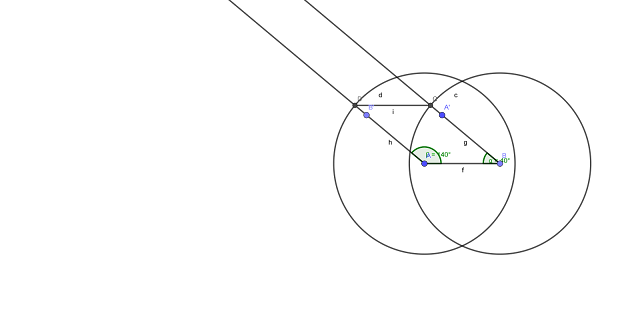Coogle in Teaching and Learning

Coogle is a freeware mind mapping web application . Coogle produces hierarchically structured documents, like a branching tree. This contrasts with other collaborative editors, like Google Docs , which provide either linear (text document), or tabular (spreadsheet) document formats . Coogle challenges students to organize their ideas visually while also promoting collaboration among students and teachers. These features help students discover important connections that can lead to a better understanding of content.
.jpg)